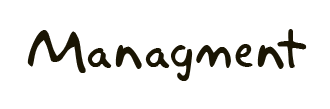Business is increasingly challenging, especially for small teams trying to keep up with larger
competitors. You might not be able to match them on price or get your products in front of as many people. Your best advantage is that you can give your customers more of a personal touch.
You don’t have a million customers. You’ve got a thousand true fans instead, fans that need the personal attention only a small team can offer.
That makes CRM—customer relationship management—even more important for small businesses. With a small team and a limited budget, you need a tool that can efficiently help you keep track of all your customer details and personalize your interactions with your customers.
Here are the ten best CRMs for small businesses that we found after researching dozens in the
category.
What Small Businesses Need in a CRM
Every business has their own unique needs, the things their team needs from a CRM. That’s what makes it tough to say one app from a category is best for everyone, especially in a crowded field like CRM.
Some might need a CRM with more of a focus on deals, while others might need one that focuses more on the tiny customer details. For small businesses, though, all the CRMs we picked are:
- Budget-friendly. Price is always important, especially to small businesses. Each CRM we chose is priced on the lower end of the spectrum (under $50/month per user), with extra points given to those with a solid free version.
- Easy to learn and use. You don’t have time to learn a complex system—or resources for a dedicated team to manage software. The CRMs chosen don’t require you to hire a CRM guru in order to be effective, and are easy for your team to learn and use.
- Customizable. You don’t need to track every interaction and piece of data. Data is good, but too much data can be as much of a problem as too little. These CRMs are ideal for a wide range of uses and adaptable to the often-changing needs of small businesses.
- Plays well with others. A good CRM should never function as an island, especially crucial in a small business where resources are limited. These CRMs work well with various other business software, making them as useful as possible to small businesses.
- Flexible. While larger companies have the luxury of a clear distinction between various roles and departments, small businesses need to be more flexible. Your customer support team, marketing team, and salespeople may all be pulling from the same database—so you want to make sure that the CRM you choose is useful to more than just your salespeople.
- Scales with your business. While you want something that’s simple to use and doesn’t cost an arm and a leg, you also don’t want to be scrambling to find a new CRM if you experience that hoped-for growth spurt over the next few years. The CRM software mentioned is designed to scale with your business for the long term. Scaling includes both staff (users) and number of contacts.
With that in mind, here are the ten CRM apps that work best for small businesses:
The Best CRM Software for Small Business
| Icon: | App | Best for: | Free for: | Plans from: |
|---|
| Agile CRM | a customizable CRM with just the features you need | 10 users | $14.99/user/mo. |
| Batchbook | context-rich contact management | | $19.95/user/mo. |
| Capsule CRM | organizing contacts in custom lists | 2 users | $12/user/mo. |
| HubSpot CRM | customer relationship management that scales | Unlimited users | |
| Insightly | building a rich network from your contacts | 2 users | $29/user/mo. |
| OnePageCRM | task-based customer relationship management | | $12/user/mo. |
| Highrise | a task- and email-centered CRM | | $24/mo. for 6 users |
| Pipedrive | Kanban sales management | | $12/user/mo. |
| Base | customized sales pipelines | | $45/user/mo. |
| Streak | managing customers in Gmail | 1 user | $49/user/mo. |
Agile CRM
For a customizable CRM with just the features you need
If you’re looking for a one-stop-shop for contact management and don’t want to break the bank, Agile CRM is for you. Think of it as the CRM equivalent of LEGOs—it has all the simplicity you could want, along with the features and deep customization options to let you build whatever system you want. (And did we mention it’s free for 10 users?)
Agile CRM provides a rich suite of features to help run your business, no matter what industry you’re in. Custom appointment scheduling pages. A flowchart-esque, drag-and-drop marketing automation tool. Regular deep reports via email. And these are only a few of the big-business features that Agile CRM offers free to small businesses.
In addition to its built-in features, Agile CRM supports a large library of plugins, widgets, and API-powered integrations to place calls, import emails, pull in sales data, and more to help you really make this CRM suited to your unique business needs. Combined with its built-in flexibility with custom fields and customized dashboard widgets, Agile CRM helps you create the CRM you need.
Agile CRM Pricing: Free for up to 10 users and 50,000 contacts and core sales features; from $14.99/user/month Starter plan for marketing features including email campaigns for unlimited users
Batchbook (Web, Android, iOS)
For context-rich contact management
Business interactions happen everywhere today—on phone calls and in-person meetings, over email, Twitter, Facebook, and LinkedIn conversations, and maybe through text messages. Batchbook organizes all these interactions into one place and helps you manage them.
Batchbook brings your contacts to life with rich contact profile pages that include everything from tasks and deals, to communication history and your contact’s Twitter feed. Unlimited custom field options give you even more power to customize your contact profiles and log everything you want about each contact.
It then facilitates sharing across your organization since everyone can add insights and details to each contact—so your salesperson, support rep, and project manager can all keep each other informed about any given customer.
While contact pages provide the hub for all activity on Batchbook, the deals, communications, and to-dos will keep your team focused on the work you need to do with contacts. Organize your own or your team’s workflow with filters, so you can easily check your own deal pipeline or to-do list, or see what a specific team should be doing. Best of all, because Batchbook always links deals, communications, and tasks back to a contact page, you never lose context on your work.
Batchbook Pricing: From $19.95/user/month Essential plan for core CRM features
Capsule CRM (Web, Android, iOS)
For organizing contacts in custom lists
Good CRMs are built around contacts and your relationships with them, but not all contacts are created equal, and not all relationships are the same. In one CRM, you might have sales leads, long-time customers, and suppliers, just to name a few. Your relationship with each type of contact is different—as are the actions you need to take with each one. Capsule CRM recognizes this and gives you a CRM that accounts for the differences between contacts.
It does this with lists for each type of contacts. With Capsule’s filtering options, you can make lists as general or specific as you need them to be. Filtering criteria include the basics—job title, organization, date of last contact, and tags—and also let you filter contacts based on custom fields. With this kind of flexibility, you can organize your database in ways that make it easy for every team to access the data they need to do their jobs with max efficiency, and can use custom fields to create the unique lists your business needs.
Capsule also gives you comprehensive contact profiles, easy-to-understand pipeline analytics, and built-in task and calendar management, so you can handle every stage of your customer relationships within one CRM.
Capsule CRM Pricing: Free for all features, 2 users, and up to 250 contacts; $12/user/month Professional plan for 50,000 contacts, premium integrations, and full features
HubSpot CRM (Web, iOS)
For customer relationship management that scales
HubSpot may be best known for its suite of marketing and sales tools, but HubSpot CRM is close behind. It’s a free CRM that was Zapier’s fastest growing CRM in 2016 with both great CRM features and free versions of HubSpot’s namesake tools to jumpstart your marketing.
HubSpot CRM is easy to use, but still provides deep insight into each of your customers. It leverages HubSpot’s database of over 20 million businesses to automatically populate information about any person or team you add to your CRM—just type in your contact’s email or company domain, and it’ll do the rest.
You can then log everything you do with each contact alongside their contact info. Track activity, email history pulled directly from your inbox, log notes (including specific call or meeting notes), create tasks, and schedule meetings—all on your contact’s page. Here you can also view sales deals involving this contact, their activity on your website, and details on the company they work for.
You can manage your ongoing work with similar pages for deals and tasks, where you can create a customized dashboard for the things you’re working on. Choose from a checklist or Kanban dashboard to organize your workflow. Deal filters and task queues allow you to further organize your work with contacts.
Now, you might be thinking that a free CRM is great when you’re just getting started, but what about when you grow your business? How scalable can a free CRM possibly be? But thanks to HubSpot CRM’s integration with HubSpot’s core sales and marketing automation tools, you can scale your CRM at any time by upgrading to HubSpot’s more advanced marketing and sales tools, while still using the same great CRM that helped you get started.
HubSpot CRM Pricing: Free forever
It’s critical to build solid relationships with your customers. Insightly helps with its insights into the relationships between your company and customers.
Insightly’s standout feature is its relationship linking, which enables you to connect all the dots between your data, no matter where it’s stored. Connect tasks, contacts, organizations, leads, opportunities, projects, emails, and reports into a network that supports every business interaction.
Flesh out leads, organizations, and contacts with granular pages designed to give you a 360º view. A detailed history tabs give you accessible records for all activity and email interactions. Then, flesh out these interactions with notes, files, tasks, and events for each contact. Better yet, let Insightly captures most of this information automatically with its Outlook and Gmail integrations.
Insightly Pricing: Free for 2 users, basic features, and 2,500 contacts; from $29/user/month Plus plan for 100,000 contacts, email marketing tools, and advanced features
OnePageCRM (Web, Android, iOS)
For task-based customer relationship management
It can be frustrating to find the next step in a customer relationship—especially when you’re juggling dozens of customers at a time. OnePageCRMsolves this problem uniquely with a CRM designed around the Getting Things Done task management method system.
A personalized Action Stream greets you when you login with a list of all your next steps for every deal and contact you work with—with a similar inbox for your team to see what everyone’s working on at once. Manage tasks from within your inbox, or click on a task to dive into the contact details.
Highlighted on your contact page just below contact information is the Next Action for the contact, whether that’s a cold call or sending a personalized “thank you for your business” note around the holidays. You can also queue action steps for contacts to line up the next tasks once you’re finished with this one. You’ll find a detailed stream of activity for your contact, including notes and calls, emails, deals, and updated contact information.
With a CRM and to-do list in one, OnePageCRM gives you the context you need to move deals forward.
OnePageCRM Pricing: $12/user/month for all features
Highrise (Web, Android, iOS)
For a task- and email-centered CRM workflow
Whenever you talk to a contact, you need a quick way to refresh your memory about your last meeting and the projects you’re working on with them. You might want to email them to make sure they don’t forget the meeting. And you’ll want to add tasks so you don’t forget any of your action items. Highriseis designed for each of those roles.
It’s built around your contact profiles, which you’ll fill with details about your contacts and notes about your meetings. Connect Gmail or Outlook accounts, and it will add all of your emails with each contact to their profiles—and will let you quickly send them a personal email right from your CRM. You can even email your whole list of contacts with Highrise’s Broadcast tool for a handy way to send out a quick email newsletter or share a promotion that might land you some quick sells. Or, add a team email address to your Highrise Inbox and you can help your team reply to support questions, with each ticket added to the contact’s profile, too.
Then, whenever you’re working in your CRM, you can quickly add tasks so you don’t forget about them. From a contact’s page, you can add new tasks from a sidebar, or right from underneath any notes you add about a contact. There’s an Add Task button in Highrise’s header for another way to add tasks about anything you need to do. And all of your tasks, emails, notes, and more are only a search away from the dedicated search bar.
Highrise Pricing: From $24/month Basic plan for 6 users, 5,000 contacts, and 10 deals
Every company uses their CRM a little differently—some rely on it more for marketing and customer retention while others focus on the sales process. Pipedrive is all about the latter with a focus on deals.
Every deal your sales team is currently working is laid out in a Kanban-styled dashboard, where you can see your entire sales pipeline at one glance. Quickly view details, move deals to a new stage in your pipeline, or schedule new activities all from the dashboard. Your dashboard will also warn you if a deal has gone too long without your team’s attention and is at risk of going cold.
Need to dig in deeper? Deal profiles in Pipedrive include a running history of all activity, notes, and emails alongside key contact and company details. You can view the deal’s progress in your pipeline and key stats on the deal, or dive into individual contact’s pages to find who’s best for the follow up.
Pipedrive Pricing: From $12/user/month Silver plan for core CRM and smart email features
Simplicity is important when you run a small business—but not at the cost of function. For businesses that rely heavily on the sales process, many simpler CRMs might not be powerful enough. Base is here to strike the happy medium.
Don’t let its clean layout fool you—Base can handle complicated sales pipelines with the best of them. The dashboard gives you everything you need to keep your fingers on the pulse of your sales process. View all upcoming tasks and appointments, a log of recent activity, a bird’s-eye-view on your current deals, and a progress bar tracking your annual or quarterly sales goals.
Customize your pipeline to fit your business with the stages your sales team uses. The Deal overview page shows key information about each deal, and lets you filter deals by stage, value, ownership, and last activity. When a deal is lost or its status changes, drag-and-drop the deal into either “Lost,” “Unqualified,” or “Next Stage” without ever leaving your main pipeline view.
Click on a deal to dig deeper into your pipeline. Each deal page is like a dashboard for that deal. On the left sidebar, you have details on deal value, stage, and forecasted success (based on Base’s customizable forecasting algorithm.) On your right sidebar, you’ll be able to log important details like associated contacts, deal collaborators, tasks, appointments, and documents. In the center, you can view deal history, take notes, send emails, and even set up a client portal to collaborate with clients on deals.
Base Pricing: From $45/user/month Starter plan, for core CRM features, sales tracking, and customized pipeline
Streak (Web, Android, iOS)
For managing customers in Gmail
When you have a small team trying to run a whole business, the time it takes to learn your way around a new CRM can cost as much as the CRM itself. Streak removes this barrier with a CRM right where you already live—your Gmail inbox. Simply install the browser plugin and open Gmail to get started.
Streak adds a few key upgrades to the Gmail you know and love to manage your sales process and customer relationships. The biggest difference you’ll find is the Pipeline view near the top of your Gmail folder list. It’s a process manager with customizable stages for your communications workflow.
Sort emails into “boxes” based on company or contact with the Streak icon you’ll see next to every email in your inbox. That makes Streak track every interaction with this contact in the right “box.” Use these boxes to keep up with leads, support tickets, and more through various stages in your pipeline.
Then dive into the details. Double-click the Streak icon next to a box in your pipeline view to open a contact page with all email correspondence, notes, files, and call logs—along with tasks and comments you’ve added to the contact. You can then tweak contact details, and link their contact box to other boxes to build a handy network of information that your team can use. All that from your Gmail inbox.
Streak Pricing: Free for basic features and 200 tracked emails a month; from $49/user/month Professional plan for unlimited email tracking and CRM features, call logs, and task reminders
Want a simpler option? Google Contacts—the address book in Gmail—can actually serve as a basic CRM. Here’s how to turn Google Contacts into a CRM.
Become a CRM Expert with Zapier
Now that you’ve found the perfect CRM for your business, it’s time to make the most of it. Zapier’s free Ultimate Guide to CRM Apps eBook can help. In less than an hour, it’ll walk you through the core CRM features and help you fit them into your workflow. And if you’re having trouble picking a CRM, it’ll show you what each type of CRM offers—and then give you details on over 25 CRM apps you could use.
It’s a quick way to hit the ground running with your new CRM.
Read More: https://zapier.com/blog/best-crms-for-small-business/